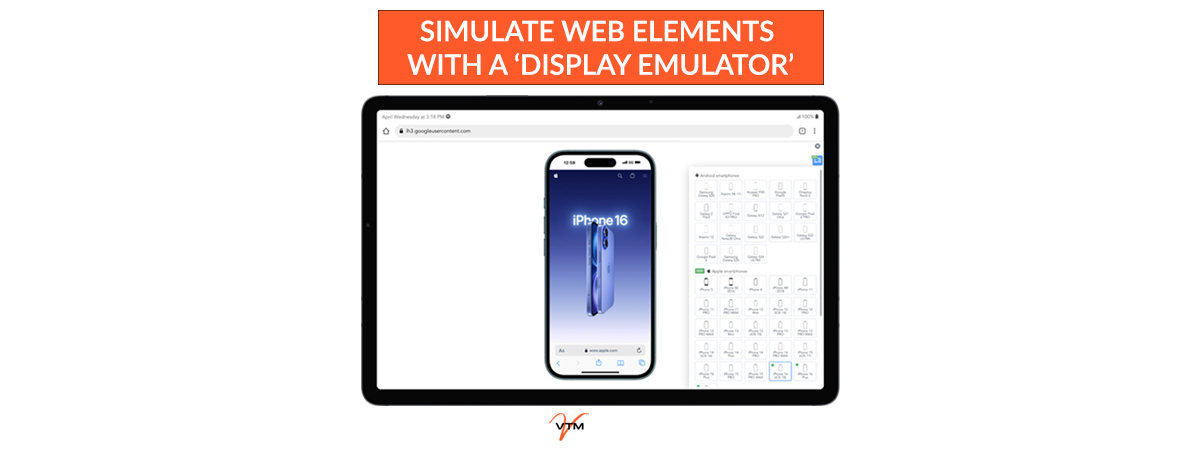Insider Tip: Optimize Your Web Design with a ‘Display Emulator’ Browser Extension
As a talent manager, your job goes beyond simply securing brand deals. You’re responsible for ensuring your clients’ content looks impeccable across all devices, maximizing its impact and reach. That’s where the often-overlooked but incredibly powerful Display Emulator in Chrome’s Developer Tools comes into play.
Why the Display Emulator is Your Secret Weapon
- Cross-Device Consistency: Ensure your clients’ content, whether it’s a website landing page, Instagram Story, or YouTube video, displays flawlessly on various screen sizes and resolutions.
- Enhanced Brand Perception: Polished and optimized content reflects professionalism and boosts your clients’ credibility with brands and audiences.
- Improved User Experience: Identify and fix layout issues, ensuring seamless navigation and engagement for viewers on any device.
- Strategic Content Optimization: Analyze how content performs on different devices to tailor strategies for maximum impact.
- Streamlined Approvals: Provide brands with accurate previews of how content will appear, speeding up the approval process.
Practical Applications for Talent Managers
Website and Landing Page Optimization:
- Ensure your clients’ websites and landing pages are mobile-responsive and provide a seamless user experience.
- Test form submissions and e-commerce functionality on various devices.
Social Media Content Preview:
- Preview Instagram Stories, Reels, and feed posts on different phone models to ensure proper cropping and formatting.
- Check YouTube video thumbnails and channel layouts on various screen sizes.
Brand Campaign Approvals:
- Provide brands with accurate previews of how sponsored content will appear, minimizing revisions and delays.
- Demonstrate your attention to detail and commitment to delivering high-quality results.
Troubleshooting and Issue Resolution:
- Quickly identify and resolve layout issues reported by clients or viewers.
- Test content on different devices to replicate and diagnose problems.
Performance Analysis:
- Test page load times on varying network speeds to ensure good user experience.
- Test how videos play on different devices and connections.
Key Takeaways
Elevate Your Management with Tech Savvy:
By mastering the Display Emulator, you demonstrate a level of technical expertise that sets you apart. You’re not just managing talent; you’re ensuring their content is optimized for success in a multi-device world. This translates to happier clients, stronger brand relationships, and increased revenue.
Don’t let device inconsistencies hinder your clients’ potential. Embrace the power of the Display Emulator and take your influencer management to the next level.
Did you find this post helpful?
If so, please consider subscribing to our newsletter, and receive more content like this directly to your inbox.
Click Here to Subscribe